I tried different formats: ppt, pptx, pps, ppsx, but no one succeeded. It only says the file could not be imported. Grateful if anybody can help have a look. Click to view
Is there a way to design the template that the video is big and the presentation is small?
A
Answer by
Alex Urbach
I've searched the web, but I couldn't find anything related to template designing for Microsoft Producer. This acts as an add-on for PowerPoint, but it's using pre-defined options and features. I believe you will have to use a PowerPoint template and then embed the video in that presentation. Check the help of the Microsoft Producer for additional information on how to work with the application.
I tried different formats: ppt, pptx, pps, ppsx, but no one succeeded. It only says the file could not be imported. Grateful if anybody can help have a look.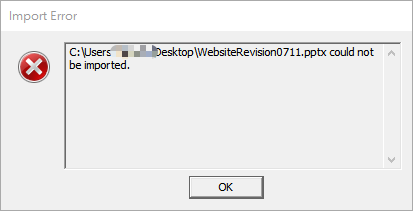
Click to view
Local Network Viewing works fine but Local drive viewing requires IE5. Need help with Local Playback!
This program is discontinued, so you can at least try to get the latest version from MS website.
Is there a way to design the template that the video is big and the presentation is small?
I've searched the web, but I couldn't find anything related to template designing for Microsoft Producer. This acts as an add-on for PowerPoint, but it's using pre-defined options and features. I believe you will have to use a PowerPoint template and then embed the video in that presentation. Check the help of the Microsoft Producer for additional information on how to work with the application.